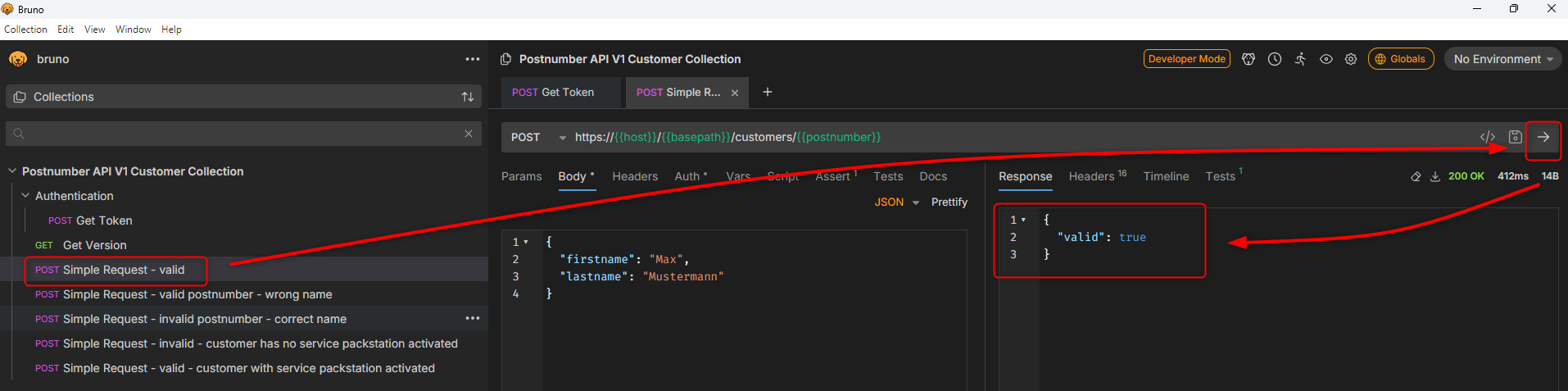To test the API we recommend the usage of the software "Bruno" (free of charge) in combination with our testsuite. Please follow the step by step instruction to collect all information and get best examples to transfer these into your productive environment.
Shown here is the usage of the postnumbers API. The general procedure to insert the testsuite into your Bruno Client is equal to all APIs, you only have to download the specific testsuite for the API you want to use, e. g. Returns (instead of Postnumber), Shipping (instead of Postnumber), etc. (Please note that we are currently in the process of converting from Postman to Bruno. Not all test collections currently exist in Bruno - but you can also import Postman collections into Bruno.)
- Download the software "Bruno API Client": Bruno API Client | Free Usage
- Download the testsuite out of the "Download Section" (you will find it in the navigation bar)
- Keep your credentials available
If you have not yet got API key and API Secret as shown please follow the "Get Access" process (see also navigation bar) - Important: Press "save" after entering the credentials
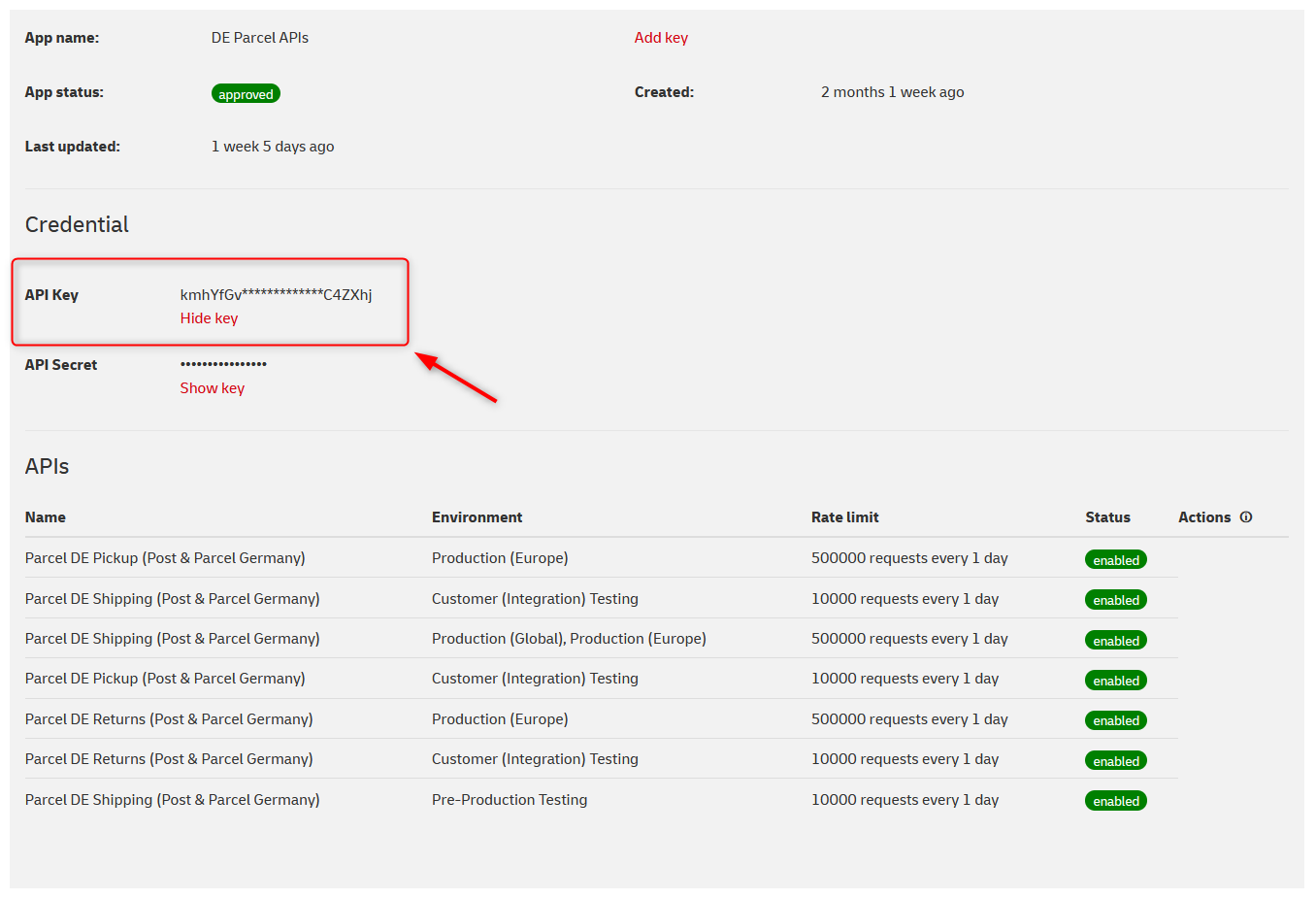
After installing Bruno, the following steps are required:
- Start Bruno
- Import the previously downloaded testsuite (*.json) into the Bruno program by clicking on "Import":
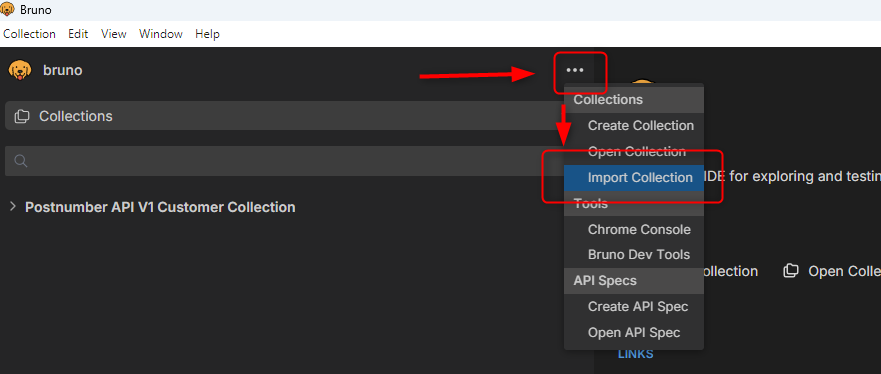
The Import window opens:
by clicking on the button "Choose Files" your local explorer opens. Select the testsuite you have stored and click Import:
The test suite is now located on the left under the "Collections" tab.
- Click on the imported testsuite and expand the menu structure by clicking on the expand (">") sign: You get the structure of the imported testsuite with all testcases.
You can now add the necessary data for all testcases by clicking the headlines on the right half of the screen. Shown here is the example for "Variables" with your credentials from the "Get Access" process: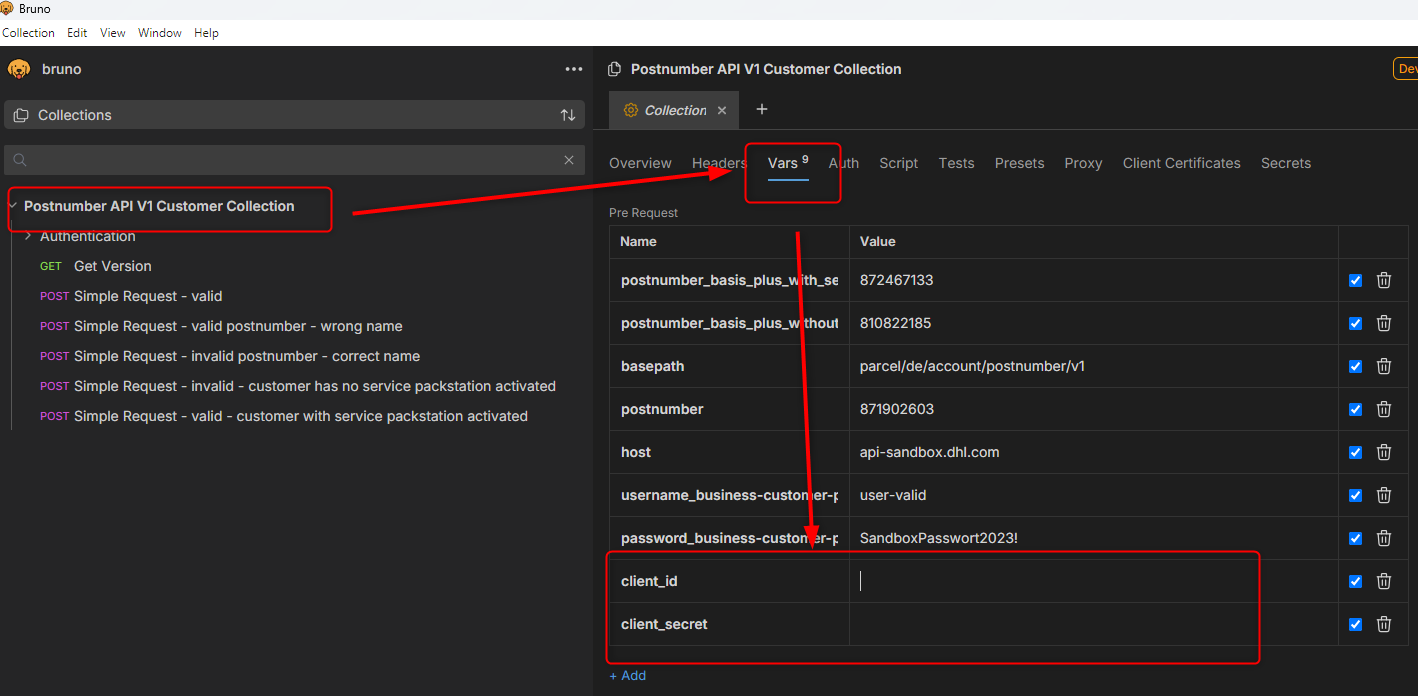
Do not forget to save the configuration.
- Select a request on the left side than submit this request by clicking on the "Send" arrow button. The request is transferred to the sandbox.
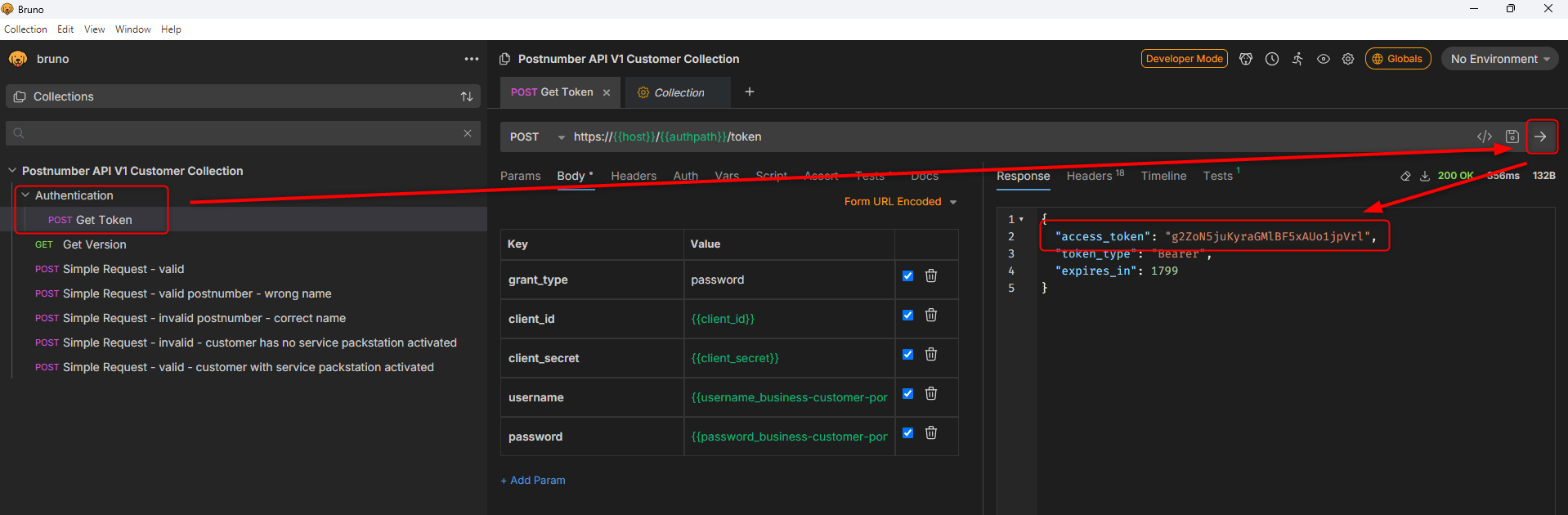
- You can use this proceeding for all your collections and testcases.