Best for:
Driver Summary Manifest (DSM)
- Creating a manifest
- Downloading a manifest
Use the Manifest API to submit a request for closing out / manifesting packages and generate a Driver's Summary Manifest (DSM). The DSM needs to be handed over to the driver at the time of pickup.
Scope
The following operations are allowed in the Manifest API:
| Operation | Type | Path |
| Create Manifest | POST | /shipping/v4/manifest |
| Download Manifest | GET | /shipping/v4/manifest/pickup/requestId |
Though a single manifest request can contain both Domestic and International packages, they will be manifested as a separate document hence multiple DSMs will be returned in the response. The requestId returned in the response of the Create Manifest API must be provided in order to download the DSMs using the Download Manifest API.
The Download Manifest API response contains a status element at the root level that provides the status of the manifest(s) request. Expect to see the following statuses:
CREATED- Indicates the manifest request has been received. The Manifest hasn't started processing yet.IN_PROGRESS- Indicates the manifest request has started processing. If any manifest has already finished, they will be made available for download while the other manifests continue processing.COMPLETED- Indicates the manifest request has been completed. The response may contain zero, one or more manifests. ThemanifestSummaryobject in the response will provide the status of packages that were not manifested for various reasons.COMPLETEDstatus does not indicate that all packages were successfully manifested, it simply means that the request has finished processing. Use the response object to download and print the manifests or themanifestSummaryobject to identify and fix the errors.
NOTE: Manifests are usually ready for download within ten seconds, but depending on the number of packages manifested, may take up to 1 minute to complete. It may therefore be necessary to poll the Download Manifest API every 5 seconds or so, checking whether the status has transitioned to COMPLETED.
Workflow
Packages that are ready to be handed over to DHL need to be manifested before they can be picked up. There are two ways to generate a Driver’s Summary Manifest (DSM) for your packages:
- Manifest specific open packages (recommended): Only packages specified in the request are added to a
requestIdand only those items will be manifested. - Manifest all open items: The last 20,000 labels generated for the given pickup location are added to a
requestIdand will be manifested.
How often to Manifest
We recommend to submit a manifest request when you have the following number of labels generated:
- Domestic: 10,000 packages
- International: 4,000 packages
This will ensure the manifest request is processed without any delays or errors.
Domestic Auto-Manifest
The auto-manifest functionality is an alternate method to manifesting packages. Auto-Manifest functionality is available for Domestic packages only.
Instead of using the Manifesting API, auto-manifest functionality can manifest packages on a preset schedule (once a day or at multiple intervals per day). All outstanding packages will be automatically manifested at the scheduled time. There is a limit on the maximum number of packages that can be included in a single manifest. When this limit is reached, the system will automatically generate a manifest, without waiting for the next scheduled time.
Once a manifest is generated, the Driver Summary Manifest (DSM) will be emailed to the client's specified email addresses.
Auto-Manifest is at a pickup account level and requires a manual configuration in our backend. Please contact your solutions support manager if you want to enable this functionality for one or more pickup accounts.
Setting up an auto-manifest schedule does not prevent the client from using the Manifest API to manifest packages. At the time when the auto-manifest job runs, any outstanding un-manifested packages will be considered for auto-manifesting.
Sample Manifest
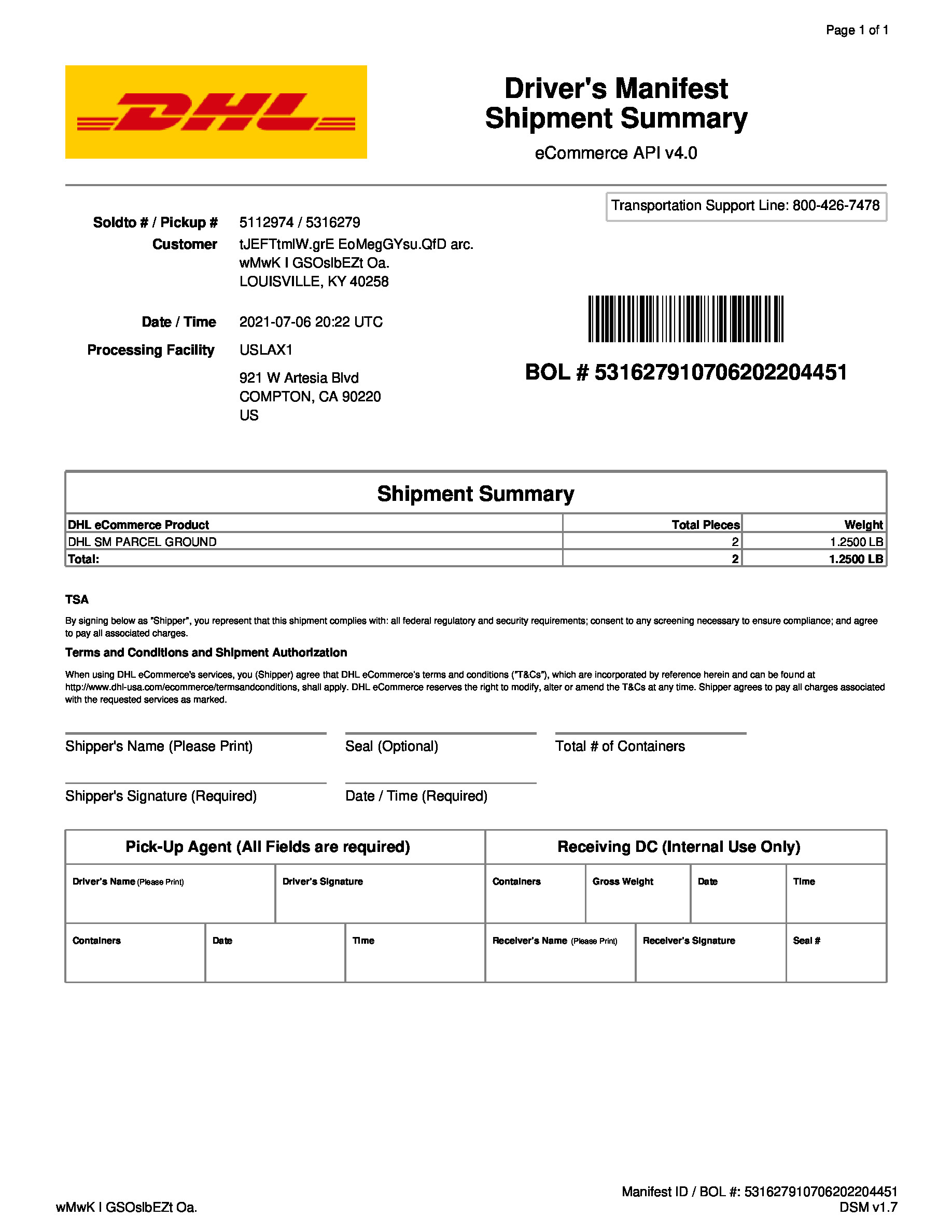
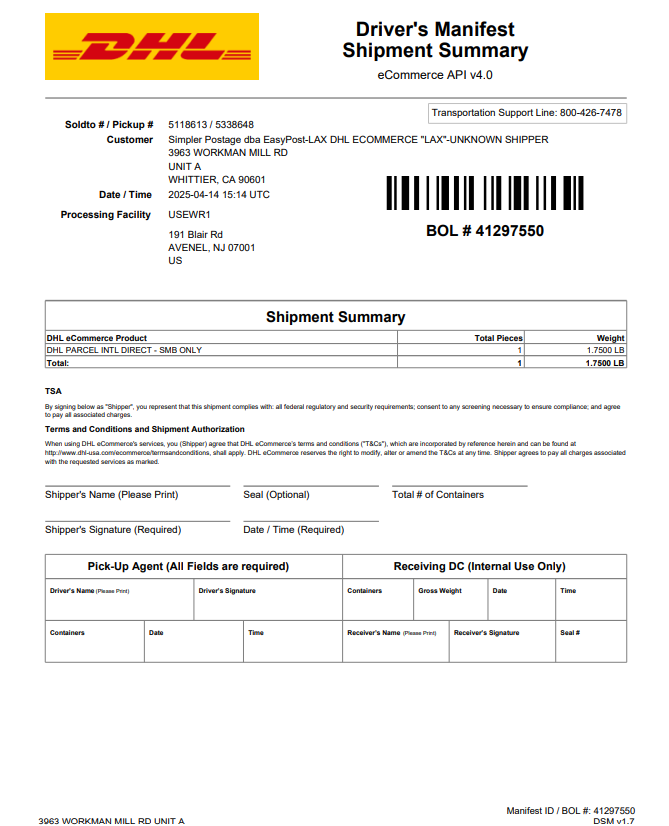
curl --location 'https://api-sandbox.dhlecs.com/shipping/v4/manifest/'
--header 'Content-Type: application/json'
--data '{
"pickup": "5351244",
"manifests": [
{
"packageIds": [
"V4-TEST-1574812531997",
"V4-TEST-1574812536059"
]
}
]
}'
curl --location 'https://api-sandbox.dhlecs.com/shipping/v4/manifest/'
--header 'Content-Type: application/json'
--data '{
"pickup": "5351244",
"manifests": [
]
}'