Best for:
- Place free or chargeable pick-up orders via web service
- Query the agreed pickup locations assigned to the user
- Query details and status of a pickup
You are on the documentation page of the DHL Parcel DE Pickup API of Post & Parcel Germany. In the following chapters we offer you:
- An Overview of the business functions covered via the API
- The technical documentation of the API
- The User Guide contains topics of connection and authentication
- Postman Collection
- Open API Specification and code examples in Reference Docs
- Find further Use Cases, FAQ, and Support Contact in section Additional Information
- Latest Release Notes
Scope
Customers are enabled to place:
- Pickup orders at predefined locations in Germany (pickup costs are included in the parcel price)
Pickup orders at agreed locations require a corresponding configuration of the locations in the DHL systems - these must be available in the Post & DHL Business Customer Portal (GKP). Please check all possible agreed pickup locations and information before placing pickup orders.
- Pickup orders at any address in Germany (additional costs per pickup-order and -attempt)
Pickup orders at any address in Germany (Einzelabholung orders) require a valid billing number which is configured in the customers’ GKP. In case the service "Einzelabholung order with label printing" (DHL delivery person brings the shipping label with him/her to pickup) is used a billing number in procedure 08 (DHL Retoure with pickup) must be configured in the GKP. - Query all agreed pickup locations assigned to the user
All pickup locations assigned to the user for “pickup orders at agreed pickup locations” can be queried.
-
Query details and state of a pickup order
The user can query the details of an assigned pickup order. He also receives information about the current state of the entire pickup and, depending on the pickup type, the detailed pickup state for each shipment.
State of pickup (orderState):
|
State of pickup |
Meaning |
State is used for pickup type |
||
|
Pickup at agreed pickup locations |
Pickup at any address in Germany (Einzel-abholung) |
|||
|
Einmalige Abholung |
Bedarfs-abholung |
|||
|
Under review |
The implementation of the collection order will be checked by DHL. |
Yes |
No |
No |
|
Accepted |
The pickup order has been confirmed. |
Yes |
Yes |
Yes |
|
Partially confirmed |
The collection order was confirmed but divided into several partial orders. |
Yes |
No |
No |
|
Rejected |
The collection order cannot be carried out and has therefore been rejected. |
Yes |
No |
No |
|
In implementation |
The pickup trip has started and will probably take place today |
No |
Yes |
Yes |
|
Delay |
The pickup trip was cancelled. Collection usually takes place on the next working day. |
No |
Yes |
Yes |
|
Not picked up |
The pickup could not be carried out successfully |
No |
Yes |
Yes |
|
Picked up |
The collection was carried out successfully |
No |
Yes |
Yes |
|
Partial pickup |
Some of the shipments included in this pickup were picked up |
No |
No |
Yes |
|
Canceled |
The pickup order was cancelled |
Yes |
Yes |
Yes |
State of shipments (shipmentState ):
|
State of shipment |
Meaning |
State is used for pickup type |
|
|
Pickup at agreed pickup locations (Bedarfs-abholung) |
Pickup at any location in Germany (Einzel-abholung) |
||
|
ORDER_IN_EXAM |
The order for this shipment is currently under review. |
Yes |
Yes |
|
ORDER_RECEIVED |
The order for this shipment has been accepted. |
Yes |
Yes |
|
SUCCESSFUL |
The shipment was picked up successfully. |
Yes |
Yes |
|
SUCCESSFUL_WITHOUT_SHIPPING_NO |
The shipment without a shipment number was successfully picked up. |
Yes |
Yes |
|
SUCCESSFUL_DESIRED_PLACE |
The shipment was successfully picked up at the preferred location. |
Yes |
Yes |
|
SUCCESSFUL_DESIRED_PLACE_WITHOUT_SHIPPING_NO |
The shipment without a shipment number was successfully picked up at the preferred location. |
Yes |
Yes |
|
SUCCESSFUL_PACKAGE_BOX |
The shipment was successfully picked up from the parcel box. |
Yes |
Yes |
|
SUCCESSFUL_PACKAGE_BOX_WITHOUT_SHIPPING_NO |
The shipment without a shipment number was successfully picked up from the parcel box. |
Yes |
Yes |
|
NOT PICKED UP (NOT_FOUND) |
The shipment could not be picked up successfully because no one was found. |
Yes |
Yes |
|
NOT PICKED UP (NO_SHIPMENT) |
The shipment could not be picked up successfully because there was no shipment. |
Yes |
Yes |
|
NOT PICKED UP (UNKNOWN) |
The shipment could not be picked up successfully because the customer could not be found at this address. |
Yes |
Yes |
|
NOT PICKED UP (NOT_AGB_COMPLIANT9 |
The shipment could not be picked up successfully because it was not compliant to GT&C. |
Yes |
Yes |
|
NOT PICKED UP (FRANKING_INSUFFICIENT) |
The shipment could not be picked up successfully because it was not given sufficient postage. |
Yes |
Yes |
|
NOT PICKED UP (NOT_READY_FOR_SHIPPING) |
The shipment could not be picked up successfully because it was not ready for shipment. |
Yes |
Yes |
|
NOT PICKED UP (ALREADY_SUPPLIED) |
The shipment could not be picked up successfully because it had already been delivered. |
Yes |
Yes |
|
NOT PICKED UP (PICKUP_CANCELLED) |
The shipment could not be picked up successfully because the pick-up tour had to be cancelled. Collection usually takes place on the next working day. |
Yes |
Yes |
Requirements
To place pickup orders using the API Pickup, the following requirements must be met:
- Business customer contract with DHL Paket GmbH
- At least one user for the Post & DHL Business Customer Portal (GKP) with access rights for function "Pickup"
- Depending on the use case, at least one contractually agreed pickup location, or a billing number configured for the GKP user
Using the API
Pickup types
Depending on the number and characteristics of parcels and the location where the pickup should take place, different services can be ordered via the pickup API
- Shipment pickup at an agreed pickup location
- Shipment pickup at any address in Germany
Shipment pickup at an agreed pickup location (costs are included in the parcel price)
Requires at least one agreed pickup location for the used customer number (EKP) which is contracted with DHL and configured in the DHL GKP system under “settings”.
Depending on the number or characteristics of shipments the pickup will take place as
- Bedarfsabholung by the delivery driver (usually up to 10 parcels)
- Einmalige Abholung as a planned pickup tour (for more than 10 parcels/day or bulky goods)
Bedarfsabholung (Pickup at agreed pickup locations)
For customers who do not have a regular (daily) pickup by DHL.
- Pickup location must be agreed with DHL sales
- Has to be ordered until 10:00 pm the day before the pickup
- Possible pickup Monday-Saturday
- Pickup by the DHL delivery driver in the regular delivery tour
- Max. 10 parcels/day and location
- No bulky goods
- Costs are included in the parcel price
- Cannot be combined with additional pickup services (e.g. Einzelabholung order with label printing)
- Usually there is a pickup scan per parcel
In case there are more than 10 shipments per day/location, the pickup order is changed to a Einmalige Abholung order.
Einmalige Abholung (Pickup at agreed pickup locations)
o do not have a regular (daily) pickup by DHL and want to order a pickup for more than 10 parcels, for bulky goods, or who want the pickup for higher volumes in addition to their regular pickup.
- Pickup location must be agreed with DHL sales
- Pickup orders for the next day possible
- Collection orders can be placed for the next day until 12:00 pm Monday to Friday
- Execution has to be confirmed by DHL
- Execution with a separate pickup tour
- Execution usually possible MO-FR, Saturday not in all regions
- Pickup of more than ten parcels per location/day or bulky shipments. Shipments must be in wheeled trays, swap bodies or on pallets.
- Cannot be combined with additional pickup services (e.g. Einzelabholung order with label printing)
- No pickup scan for each parcel
The Einmalige Abholung is just a request of a pickup to the DHL transport coordination - a pickup on the desired collection day is not automatically booked. If an email was specified in the pickup order and the “sendPickupConfirmationEmail” notification was selected, the business customer will be informed of the result of this check by email.
A further bilateral communication may be required.
The status of a pickup can also be seen in the Post & DHL Business Customer Portal or by querying the API.
Shipment pickup at any address throughout Germany (Einzelabholung order (paid service))
Requires at least one billingnumber configured for the user in the Post & DHL Business Customer Portal.
- Pickup up to 10 parcels or bulky goods per location/day
- Pickup orders for the next working day have to be placed until 10:00 pm
- Pickup possible Monday-Saturday
- Pickup by the DHL delivery driver
- Pickup possible at any codeable address in Germany
- Chargeable, even if the pickup is not successful
- Additional, chargeable service. Einzelabholung order with label printing" possible
- DHL prints and brings the transportation label
- In case a pickup is not possible, the transportation label is put in the letterbox
- A billingnumber n procedure 08 is required to book the service
- Cancellation for a next-day order possible until 10:00 pm
- Pickup-scan for all parcels
Adresses
- Pick-up location: address, at which the shipment shall be picked up
- Target address (only if label printing is ordered): address the shipment shall be delivered to
Pick-ups cannot be ordered for the following pick-up addresses:
- large receiver addresses ("Grossempfaenger")
- Post Offices
- DHL Packstations
- DHL Parcel Shops
Please note: If a shipment is stored in a DHL Parcel Shop or a Packstation, a new delivery can be ordered by the client via: https://www.dhl.de/nochmal-zustellen
Pickup dates
Shipment pickup at any address throughout Germany and Bedarfsabholung:
- can be ordered & cancelled until 10:00 p.m. for the following working day
- can be ordered for up to 14 days in advance
- can be fulfilled Mondays to Saturdays from 8:00 am to 6:00 pm
- the booking of time windows is not available
- the pickup-timeframe is announced only on the pickup-day
- If an email address and the notification type “sendPickupTimeWindowEmail” are selected in the pickup order, the collection period can be announced by email on the pickup day, if available
Einmalige Abholung
- can be ordered Mondays to Fridays until 12:00 pm for the next working day (exception: Saturday)
- orders for Saturdays have to be placed on Thursday until 12:00 pm latest if a pickup is possible on Saturday in the ZIP code area
- availability is checked by the DHL transport coordination - the customer can be informed about this by email or find out the state in the Post & DHL Business Customer Portal (GKP) and via API
- can be ordered for up to 14 days in advance
- pickup-timeframes are not possible
- pickup usually in the morning, opening times will be considered where possible
Hint:
It is possible to put "asap" as pickup day in the API-request. In this case a pickup-order is placed for the next possible day. This day is delivered back in the API-response.
Services
Services are only possible for shipment pickup at any address throughout Germany.
Bulky goods
For the collection of bulky goods, the field "Comment on bulky goods" is a mandatory field and must be filled in.
Please note: The definition of bulky goods is listed in the FAQs. Further details on DHL Paket's business customer products and services can be found at: https://www.dhl.de/en/geschaeftskunden/paket/leistungen-und-services/services/service-loesungen/sperrgut.html
Label printing
The shipping label can be created by DHL's label printing service. For that, a valid German destination address must also be specified in addition to the pickup address.
Shipping number/tracking-id
If label printing by DHL was not ordered, the shipment must already have a valid shipping label for successful pickup.
If no shipment number is provided when the order is placed, a shipment number from DHL's central number range will automatically be used.
Please note:
- When ordering pick-ups, always hand over the shipment number of the parcel; this makes it easier to identify the shipment that shall be picked up
- When using the service " Einzelabholung order with label printing", the shipment number will be provided by DHL.
Further information and recommendations
- A DHL product can have several billing numbers or participations, for example, to differentiate between locations, clients, or promotions. We recommend that shop software providers and marketplaces set up several fields for entering billing numbers or participations in these cases.
- If you, as a marketplace or shop software provider, do not want to connect all DHL products and services via the API, we recommend that you also integrate a direct call link to the Post & DHL Business Customer Portal, via which you can call up the "Pickup" function.
The following provides an overview on how to get access to the API. If you implemented the previous parcel pickup API, please notice the changes under Release Notes.
Get Access
How to register your DHL Parcel DE Pickup API and get your API subscription keys:
Use the "GetAccess" button (this will pre-populate this API if you create an app) or add the API to an existing app.
Approval is manual for the API production environment. You will receive a notice, once your APP has been approved.
Here you can find more help on how to register an app.
Authentication
Access Token
To access the API resources of the Post & Parcel Germany APIs, you must first verify yourself against our Authentication API. In exchange, you will receive the Access Token required for further requests. Please follow the instructions of the Authentication API (Post & Paket Deutschland) to get an Access Token.
Please note: You've been allready granted to use the Authentication API (Post & Parcel Germany) automatically, when you have access to this specific API. There is no further action required on your part.
Sandbox
To use the "DHL Parcel DE Pickup API", you will first need an application created including the API in sandbox mode, like described in Get Access.
You have the possibility to use our sandbox environment with following business customer user data:
Username: "user-valid" Password: "SandboxPasswort2023!" Description: Valid Business Customer User
Username and password can be used in the Authentication API to obtain an Access Token.
The following curl command illustrates how to obtain a token and use the Parcel DE Pickup API:
curl -X POST https://api-sandbox.dhl.com/parcel/de/account/auth/ropc/v1/token \
-d 'grant_type=password' \
-d 'username=user-valid' \
-d 'password=SandboxPasswort2023!' \
-d 'client_id={YOUR-API-KEY}' \
-d 'client_secret={YOUR-API-SECRET}'
Once you have valid Access Token you can request the Pickup API:
Try out basic access by querying the API version (without Access Token):
curl -H "accept: application/json" https://api-sandbox.dhl.com/parcel/de/shipping/pickup/v1/Query information for your receivernames (with Access Token):
curl -H "Authorization: Bearer ${TOKEN}" -H "accept: application/json" https://api-sandbox.dhl.com/parcel/de/shipping/returns/v1/locationsA detailed description of the Pickup API can be found in the "Open API Specification".
You can download the "Open API Specification" here.
Production
To use the "DHL Parcel DE Pickup API", you will first need an application created including the API in production mode, like described in Get Access.
Your business customer username and password can be used in the Authentication API to obtain an Access Token.
When selecting the respective business customer user: For security reasons it is recommended to use a "system user", because it is not possible to log on to the Post & DHL Business Customer Portal with a "system user".
Important: DHL contract customers receive the access data for access to production from the Post & DHL Business Customer Portal via DHL Paket sales.
To determine the pickup locations, please use the /locations function via API call.
Hints:
- For shipment pickup at any address throughout Germany: In the GKP you can look up which billing numbers/account number are available for a user
- First call up the personal data in the menu (1.), then select "Pick up" (2.)
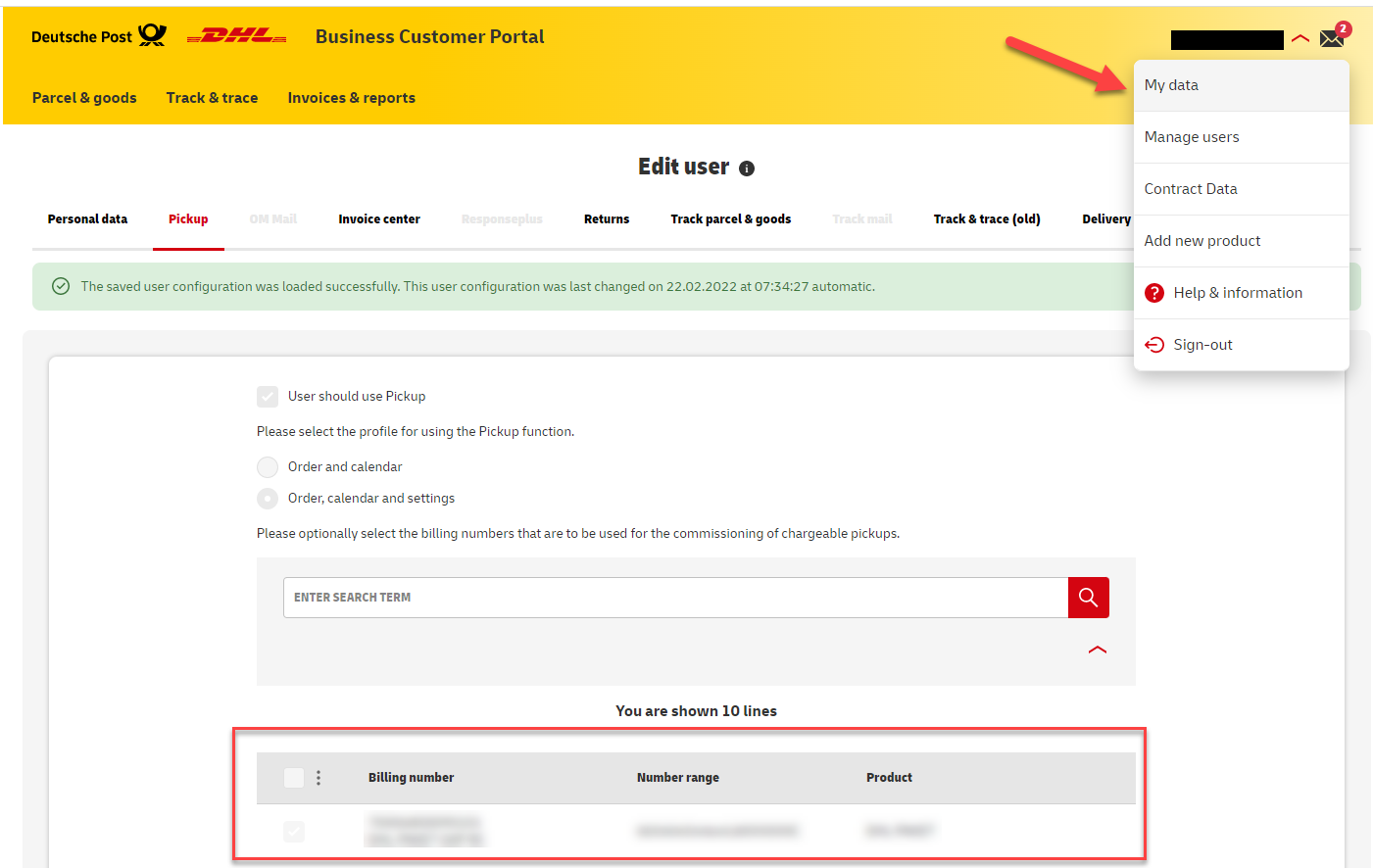
Please note:
- Pickup orders can only be placed for German addresses
- Shipment pickup at any address throughout Germany are billed even if they are not successful. Pickup costs for agreed pickup locations are included in the parcel price, therefore they have to be contracted in advance.
We recommend:
- A billing number/account number in procedure 08 for pickup orders at any address throughout Germany (Einzelabholung orders). This enables the option to use the service "Einzelabholung order with label printing".
- A GKP user with role "systemuser" - for such users a password changes is only required once a year (personal user: 3 month)
- For pickups at prearranged locations: Please check all available pickup locations and the information for these in the GKP. For this a GKP user is required with access rights for "Pickup" and in addition "Settings"
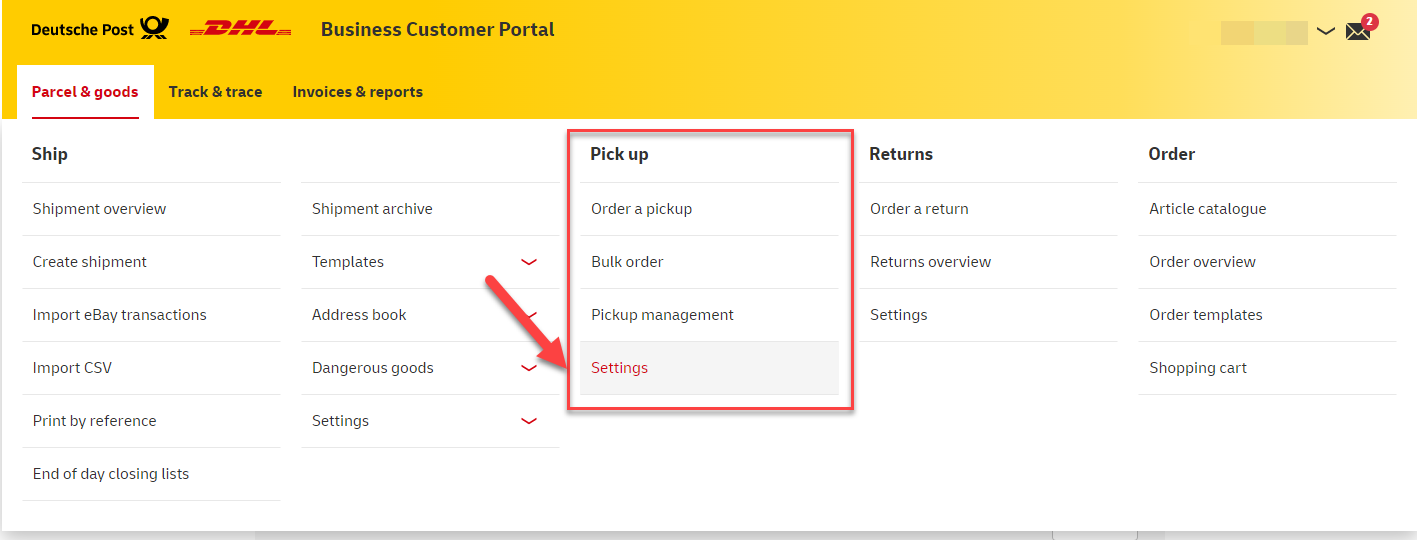
Environments
The addressable API base URL/URI environments are:
| Environment | Description | Comment |
|---|---|---|
| https://api-eu.dhl.com/parcel/de/transportation/pickup/v3/ | Production environment | Production usage will be approved after successful sandbox usage has been certified by DHL. |
| https://api-sandbox.dhl.com/parcel/de/transportation/pickup/v3/ | Sandbox environment | Sandbox usage is possible even if you are not yet an DHL Parcel Business Customer. |
Status Codes and Error Codes
The following table lists the possible status codes for the execution information of pick-ups:
| Statuscode | Description | Recommended action |
|---|---|---|
| 1 | Internal error | Pick-Up-Order cannot be processed currently. Please contact DHL. |
| 2 | Authorization failed | Please check Post & DHL Business Customer Portal user and/or password. |
| 3 | Invalid request | Please check request structure. |
| 4 | Missing mandatory information | Please complete all mandatory information. |
| 5 | Invalid entry | Please check order data. |
| 6 | Pickup address cannot be routed | Please check pickup address via post code search from Deutsche Post Direkt www.postdirekt.de/plzserver for validity. |
| 7 | Receiver address cannot be routed | Please check receiver address via post code search from Deutsche Post Direkt www.postdirekt.de/plzserver for validity. |
| 8 | Number of shipments for pickup date or pickup address exceeded | Please adjust the number of shipments to be picked up or the pickup date. |
| 9 | The required number of shipments for the day of execution has not been reached. | Please choose another pickup date. |
| 10 | Pickup date invalid. | Please check pickup date. |
| 11 | Pickup date after cut-off, in the past or too far in the future. | Please choose another pickup date. |
| 12 | Pickup date is a bank holiday or pickups cannot be carried out on this day. | Please choose another pickup date. |
| 13 | Pickup date is a Sunday. | Please choose another pickup date. |
| 14 | Email address not accepted. | Please check the email address for validity. |
| 15 | Billing number is missing. | Please check the customer configuration for the pickup function in the Post & DHL Business Customer Portal (GKP), at least one billing number is required for this type of order |
| 16 | Billing number not allowed. | This billing number is not configured for the pickup function in the customer configuration of the Post & DHL Business Customer Portal (GKP). |
| 17 | Collection point unknown. | Please check the pickup location or request a chargeable pickup. |
| 18 | On the pickup date, regular pickup by DHL will be carried out at the pickup location. | Please check the pickup date. |
| 19 | Pickup order cannot be carried out at the pickup location. | Please check the pickup location or request a chargeable pickup. |
Response Codes
|
We recommend using the Postman software to test our APIs. Postman is a collaboration platform for API development and testing. Post & DHL Germany provides you a comprehensive Postman collection for every single API. You can download the complete API collection, import it into your Postman work space and get started quickly on your integration with our APIs.
The following steps must be performed to test the API beforehand:
You must request access to the sandbox environment to obtain an API key (dhl-api-key).
You can find detailed instructions on how to do this under Get Access.
Setting up the Postman Test Collection
- Download the Postman test collection from the download section.
- Import the Postman Test Collection (see official documentation of the Postman learning platform)
- Replace the value of the variable "dhl-api-key" with your personal API key.
Please also see our step-by-step instructions on how to use the Postman Test Collection.
As a logged-in user of the Group API Developer Portal, you have the opportunity to access detailed video tutorials. These tutorials provide comprehensive guidance on using various APIs, including setting up system users, integrating into test environments, and making necessary adjustments for specific use cases. Take advantage of these valuable resources to deepen your knowledge and streamline your integration process. Video Tutorials
Use Case Overview
- Pickup Order
- Delete Order
- Get order details and status
Example Requests
Note: These sample calls cover only the basic operations of the API. Detailed example calls for all products and services can be found in our Postman test suite, further explanation in chapter how to test the API.
PickupOrder
Places a parcel pick up order for a number of parcels.
POST /parcel/de/transportation/pickup/v3/orders?validate=true HTTP/1.1
Host: https:api-sandbox.dhl.com
Authorization: Bearer <Token>
Content-Length: 1380
Content-Type: application/json
{
"customerDetails": {
"billingNumber": "22222222220801"
},
"pickupLocation": {
"type": "Address",
"pickupAddress": {
"name1": "Maxi Mustermann",
"name2": "",
"addressStreet": "Charles-de-Gaulle-Str.",
"addressHouse": "20",
"postalCode": "53113",
"city": "Bonn",
"country": "DE"
}},
"pickupDetails": {
"pickupDate": {
"type": "Date",
"value": "2099-01-01"
},
"comment": "Test API Abholen"
},
"shipmentDetails": {
"shipments": [
{
"transportationType": "PAKET"
}
]
},
"contactPerson": [
{
"name": "Maxi Mutermann",
"phone": "015155555",
"email": "maxi@post.de",
"emailNotification": {
"sendPickupConfirmationEmail": "true",
"sendPickupTimeWindowEmail": "true"
}
},
{
"name": "Max Mutermann",
"phone": "015166666",
"email": "max@post.de",
"emailNotification": {
"sendPickupConfirmationEmail": "false",
"sendPickupTimeWindowEmail": "false"
}
}
]
}
Delete Order
DELETE /parcel/de/transportation/pickup/v3/orders?orderID=4f2cc6d60d9b4170b6f9101e30164857 HTTP/1.1
Host: https://api-sandbox.dhl.com
Authorization: Bearer <Token>
Content-Type: application/json
{
"confirmedCancellations": [
{
"orderID": "4f2cc6d60d9b4170b6f9101e30164857",
"orderState": "STORNIERT",
"message": "Erfolgreich storniert"
}
],
"failedCancellations": [
{
"orderID": "stringstringstringstringstringst",
"orderState": "string",
"message": "string"
}
]
}
Get order details and status
GET /parcel/de/transportation/pickup/v3/orders?orderID=4f2cc6d60d9b4170b6f9101e30164857 { OR &pickupDate=<string>&pickupName1=<string>&pickupStreetName=<string>&pickupHouseNumber=<string>&pickupPostalCode=<string>&pickupCity=<string> } HTTP/1.1
Host: https://api-sandbox.dhl.com
Authorization: Bearer <Token>
Content-Type: application/json
[
{
"orderDetails": {
"orderID": "4f2cc6d60d9b4170b6f9101e30164857",
"orderState": "STORNIERT"
},
"customerDetails": {
"accountNumber": "3333333333",
"billingNumber": "22222222220801"
},
"pickupLocation": {
"pickupAddress": {
"name1": "Maxi Mustermann",
"name2": "",
"addressStreet": "Charles-de-Gaulle-Str.",
"addressHouse": "20",
"postalCode": "53113",
"city": "Bonn"
}
},
"businessHours": [],
"contactPerson": [
{
"name": "Maxi Mutermann",
"phone": "015155555",
"email": "maxi@post.de",
"emailNotification": {
"sendPickupConfirmationEmail": true,
"sendPickupTimeWindowEmail": true
}
},
{
"name": "Max Mutermann",
"phone": "015166666",
"email": "max@post.de"
}
],
"pickupDetails": {
"pickupDate": {
"type": "Date",
"value": "2099-01-01"
},
"comment": "Test API Abholen"
},
"shipmentDetails": {
"shipments": [
{
"shipment": {
"transportationType": "PAKET",
"customerReference": ""
},
"shipmentState": {
"state": "AUFTRAG_IN_PRUEFUNG"
},
"orderDate": "2024-08-15 17:21:17"
}
]
}
}
]
How many Bedarfsabholung are permitted per pick-up location?
A maximum of 10 consignments per day can be ordered as on-demand collections per agreed collection location.
If more than 10 consignments are to be collected, you can use the "Einmalige Abholung" order type.
What do the sizes S, M, L mean?
The sizes refer to the longest side
- Up to 30 cm: S
- Up to 60 cm: M
- Up to 120 cm L
When does a shipment count as bulky goods?
The following are some of the items that qualify as bulky goods:
Shipments that do not conform to standard dimensions or require special processing due to their physical properties (e.g. non standard formats, packaging features or certain packaging materials).
Bulky goods include the following items:
Items that deviate the dimensions (15 x 11 x 1 cm / 120 x 60 x 60 cm) (maximum dimension: length: 200 cm; girth measurements*: 360 cm)
Form of packaging
- Round items (maximum dimensions: length: 200 **cm diameter: 60 cm)
- Items with triangular cross-section
- Items where parts of the packaging protrude
- Items that have an uneven supporting surface and are unstable
- Items that are not cuboid
- Items that cannot be transported stably on the sorting systems e.g. by uneven surface or spreading packaging parts and that are unstable
Special packaging features
- Items with loose string or strapping
- Items that cannot be transported on the sorting systems due to the external nature or their unstable contents and inadequate internal packaging
Packaging Material
- Some synthetics/films
- Metal
- Wood/engineered wood
- Fabric
- Items with black outer packaging/packaging material
- Items completely wrapped in packaging tape
*longest side + 2 x width + 2 x height
** If round items are provided with an approved transport aid up to 120 cm with a Deutsche Post release number, they can be sent without a bulky goods surcharge. Barcodes and addresses must be located on the largest area of the shipping sleeve.
What do the codes for the execution status of Einzelabholung mean?
Picked up
10: Collection successful
11: Collection successful (without consignment number)
12: Collection successful (at requested location)
13: Collection successful (at requested location without tracking number)
Not collected
30: Not met
31: No item available for collection
32: Unknown (address, customer)
33: Shipment does not comply with terms and conditions
34: Shipment not sufficiently franked
35: Shipment not ready for dispatch
36: Shipment already posted
Delay
37: Collection to be carried out on the next working day for operational reasons
Questions about API availability?
Visit our IT-Portal for up-to-date information on IT service incidents, planned maintenance windows, and general availability. You can also opt-in for push notifications to receive proactive updates.
Questions about API content or functionality?
Use the “Notify” feature on this page to automatically receive updates about functional changes and enhancements to this API. You can also view our most recent announcements under the “Notifications” section at the bottom of this page.
Technical Support & Assistance
For further help, please visit our IT-Portal. There you can open a support ticket and receive direct assistance from DHL Support. To help us resolve your issue quickly, please describe your request in as much detail as possible and include traceable excerpts of your web service communication.
Customer Integration Services (CIS)
Business hours: Monday to Friday, 8 a.m. to 16 p.m.
Specific Terms for the use of and/or access to the "DHL Parcel DE Pickup API"
To register for the use of DHL Parcel DE Pickup API You and/or the legal entity you are authorized to represent (hereinafter "You"/"Your") need to have an active customer account with Post & DHL Business Customer Portal (hereinafter referred to as "DHL"). An API Productive Key and access details will be provided to You subject to a successful validation of Your credentials by DHL. If You engage an external developer, or other IT services provider to develop Your Application or any other third party to access and/or use the DHL Parcel DE Pickup API on Your behalf, You remain fully liable for any acts or omissions of such Third Parties in connection with the access to and/or usage of the DHL Parcel DE Pickup API.
These Legal Terms do not replace and/or modify the applicable "General Terms and Conditions of DHL Parcel for business customers", available at https://www.dhl.de/en/geschaeftskunden/paket/rund-um-den-versand/agb.html or any other shipment services agreement, which govern Your parcel shipments.
In case You act as a third party software, vendor, marketplace or otherwise as commercial agent on DHL's and/or its affiliates' behalf, i.e. with DHL's and/or its affiliates' consent, You are obliged to refer the customer (i.e. the sender of the shipments) to the applicable terms and conditions for shipment.
You shall use the services and/or data that You receive via the DHL Parcel DE Pickup API only for the legitimate contractual purposes and only in connection with Your or the shipping customers DHL shipments.
The following prerequisites and/or restrictions apply for the usage of and/or access to the DHL Parcel DE Pickup API:
- Variable billing number
- User name of the Post & DHL Business Customer Portal (GKP) variable
- Password variable
Please note the following additional guidance and recommendations:
Above conditions have to be configurable for each participating company (e.g. on a marketplace or within the framework of a shopsoftware) and an appropriate documentation has to be available for customers.
3.0.0
• Introduction of the authentication method OAuth2 (instead of Basic Auth)
• Query of all agreed pick-up locations assigned to the user
• Introduction of an additional option for ordering based on the ID of the pick-up location in addition to ordering by address
• Selection of the information to be sent (email notification type)
• Provide a second email address for email communication
• Revision of pick-up status model
• Introduced standard Weight object in PickupDetails. Usage example "totalWeight": { "uom": "g", "value": 111 }